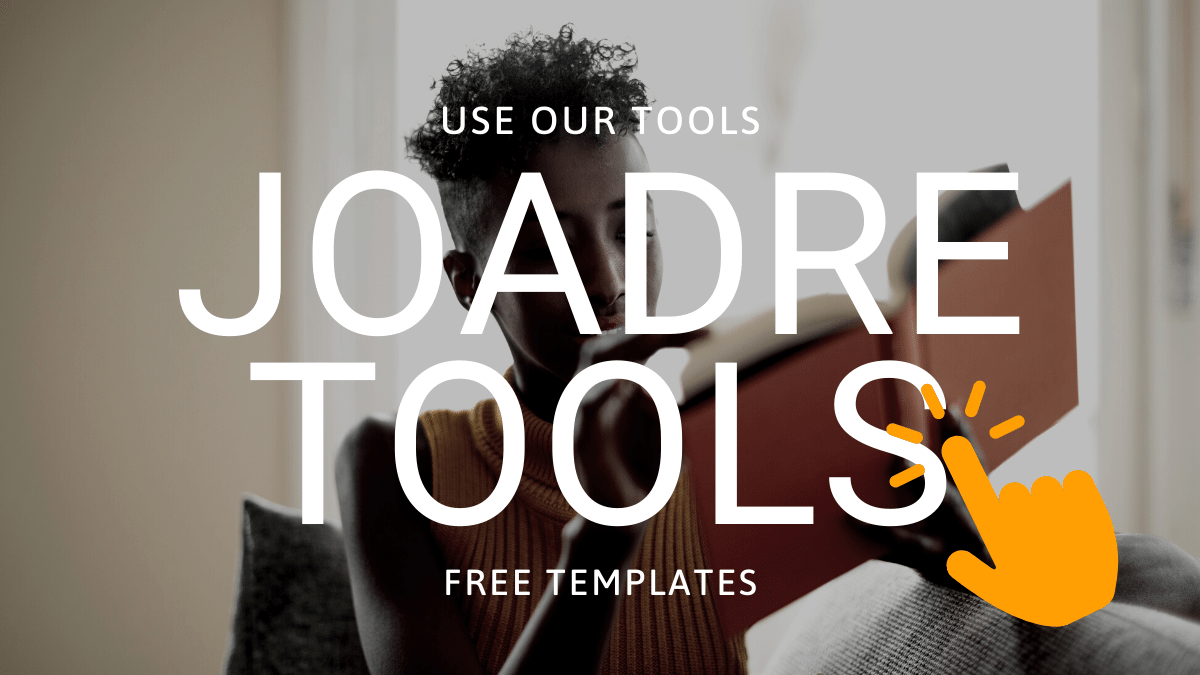Social media is our new reality. Period! That is why I will show you how to make good social media pictures because this is the number one way to make the best out of using social media platforms. If you were born after the 80ties, you probably have a social media account and some of you who want to earn side income, know that you can use social media to either boost your business, reach new customers or even earn substantial money. Looking for online business ideas to start, read any of these 3 blogs on starting an online business. In the last blog I talk about how good high quality pictures can boost your sales online.
- 12 Online business for Students in Nigeria
- Lucrative Online business to Start from Home
- 3 tips to Make more Sales in your Online Business
Here is why you need great picture on Social Media
If you use Social media to promote your products, then a great product picture differentiates you from your competition. It represents how good and professional you are. One fact about eCommerce is that the customer is ready to open their wallets, based on what they see on their desktop, tablet or smartphone.
When it comes to getting a good job, many employees actually go to the applicants social media account to see the type of content they put out. This is where your profile image to the regular content you post can make the difference. It is like your CV to strangers browsing the web. But in this blog let us focus on pictures you use to promote your products or services on Social media.
The different kind of pictures on Social media
When it comes sto products or services promotion or showcasing, you have what is referred to as classic product pictures or more commercial or editorial pictures. What is the difference here? Editorials reflect the lifestyle behind the product and here is an example in Vogue with the lady on the stairs. While the product picture targets selling and you can see an example of one of our product pictures here in our online store. Product pictures have to give the customer feature details beyond just the lifestyle representation which Editorial pictures provide.
Clarity and neatness of the product presented is very important. Some social media like Instagram and facebook have a shop functionality which allows you to set a product or service for purchase. Making such high quality pictures of social media or anywhere online where you need to add pictures is not as expensive as you think. You can do this yourself if you have a smartphone and here are all the tools you need.
This is what you need to set up your home studio
- A smartphone with a good camera – like 8 megapixel would do the job well. Whichever smartphone you choose to use for the photoshoot, make sure that your device has autofocus. If you do not have such a good phone, just lend one from a friend.
- A white backdrop to give your photographs a clean and consistent look and to eliminate distractions. I have a roll of white sheet which I actually use to make patterns and it works fine. But you can also use a white cloth.
- A table which would also be your dining table.
- Sunlight at between 9am to 11am. These times are better because the sun is not shining extremely intensive so your product is lighted softly and beautifully. There are many options for lighting, but the easiest and most budget-friendly option to use is natural window light. If your product is small, you can use this simple and less expensive light available on Amazon. There are 2 lights with tripods that you can set from left and right. Like I said, natural sunlights can do the job as well.
- If you have cash, get a soft box. Good but I will use natural resources.
- Then you need a stand or tripod. Flexible tripods for your smartphones are cheap. If you cannot afford a tripod or selfie stick like that, simply use a heap of books and some object to position your smartphone.
- Last but not least, you need a reflector box or white bounce card. If you do not have one, let’s quickly make one.
How to make a reflector
Get a used carton and tape them to create a bigger board, glue and foil paper. This is so important, because it will help you reflect back all the lights directly to your product. Wrap the fuel paper around the carton and you are good to go!
This is how you capture high quality pictures for online
Get all your gears together and set up the table with your ironed white cloth or your neatly prepared white paper background. You can of course use other background colors if you wish. Now, we are ready, let’s move over towards the window. Take away anything blocking the sunlight. Your table should be in front of the window. You stand after the table facing the window. Your reflector should be positioned to bounce the light from the window back to the product without casting shadows.
If you need to have 2 reflectors, one on the left and one on the right, it’s even better. You can position the reflector using books of objects if you are doing this alone. Remove stains, dirt or anything that does not belong to the product. Make sure the product is not squeezed if it’s textile for example. Make sure there are no particles or objects that do not belong to your product or picture idea. Style and arrange the product on the white background like you want.
Snap your product from different angles. Use the maximum amount of megapixels possible with your smartphone. These 4 angles or shots must be taken.
7 shot you must take of a single product
- A full shot called a “Total shot” of your product – it shows the complete product in the picture.
- Multiple close up shots of the product displaying special features of the product. Features can include detailed view of the material texture, special elements of style.
- A total shot from the left angle
- A total shot from the right angle.
- Interior shots if there is an interior.
- A bottom view shot if there is a bottom.
- A styled preparation for the product.
If you also intend to market your product online using social media, then this little investment will pay off as well, because you can easily create different pictures using this concept. You can swop the white background to cardboard paper with different colors and so on. You can update the shoot to become editorial shoot by adding props to style up the product or show the utility of the product. After you have taken the shots, make sure to cross check to see if everything you took was sharp in focus as you want it to be, before dismantling our setup.
3 key takeaway from this blog
- You need high quality pictures to promote your products or service on social media.
- You can create these pictures from home on a very low budget following the tips above.
- Make sure to take multiple shots of a single picture so that you have enough to represent your product.
Hey, thank you so much for stopping by and reading through to the end. I really appreciate it, because it takes so much to put this together. Hope you liked it. If you did, remember to share this blog on social media. Yes, more free training and videos on this topic will be out this month on YouTube. Not to miss out, subscribe and turn on the notification on Youtube. It would be nice if you follow me on instagram as I share daily strategies and personal fun stuff. I am on facebook as well but to get it all in one place, subscribe to my free newsletter. Drop your comments, questions, feedback beneath using the comment section and I will be happy to answer your questions in my next video or blog.
Look forward to hearing from you soon!
Cheers,
Joana
Useful links:
- Facebook: https://www.facebook.com/joadreofficial/
- Youtube: https://www.youtube.com/user/joadretv
- Instagram: https://www.instagram.com/iamjoadre/
- Joadre blog: https://joadre.com/blog/
- Joadre Newsletter: https://joadre.com/newsletter/